How often do you need to find something that is burried in your email? Did you know that you can use Google’s AI, Bard, to chat and ask questions about info in your email?
For example, I asked Bard, “How much was the estimate to demo the walls at the house on 21st ter?” It searched through my emails and gave me the answer in context to the question. It also providing a link to the actual email for quick access. This is a huge time saver!
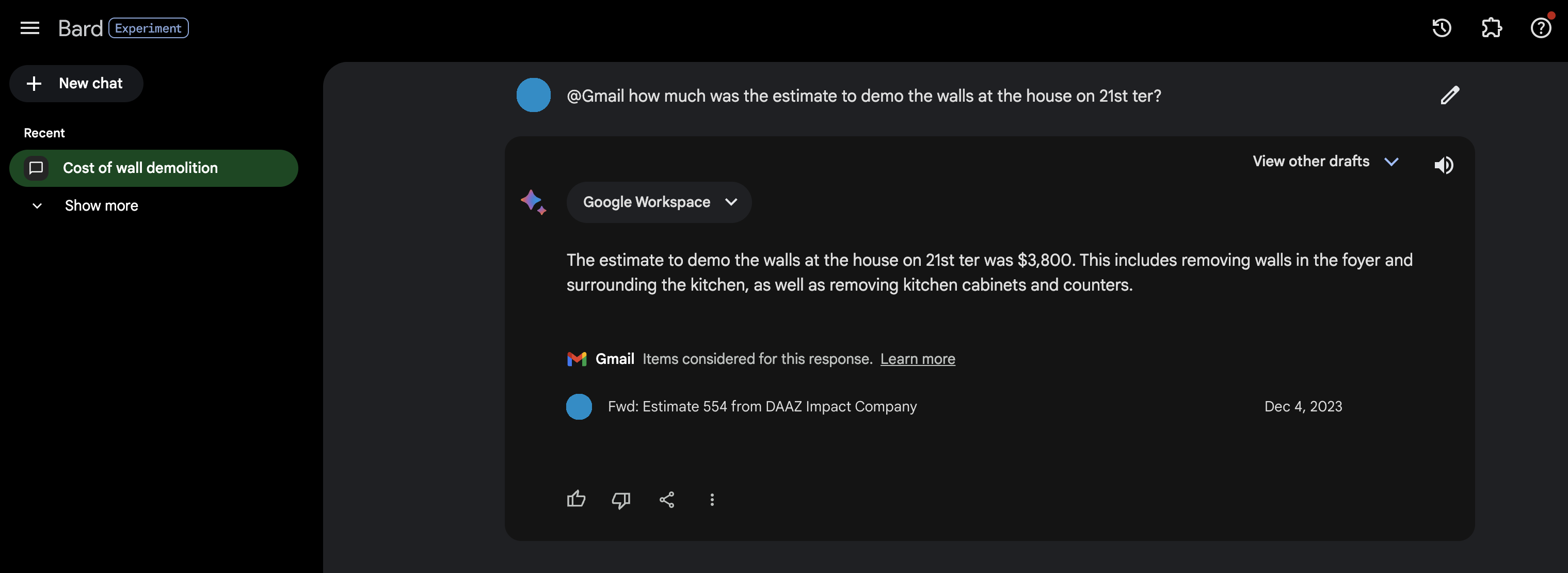
Here's how to use it.
1: Activate the “Google Workspace” extention in Bard.
- Go to Bard.Google.com
- Click on the extension button (puzzle icon in the upper right of the screen).
- Turn on the “Google Workspace” extension.
2: Tag Gmail in your prompt.
- Start a new chat.
- Tag “@gmail” in your prompt. For example, this is the prompt I used “@gmail how much was the estimate to demo the walls at the house on 21st ter?”
It’s simple but extremely powerful. You can use Bard to chat with content in other Google products like Drive and Docs.

